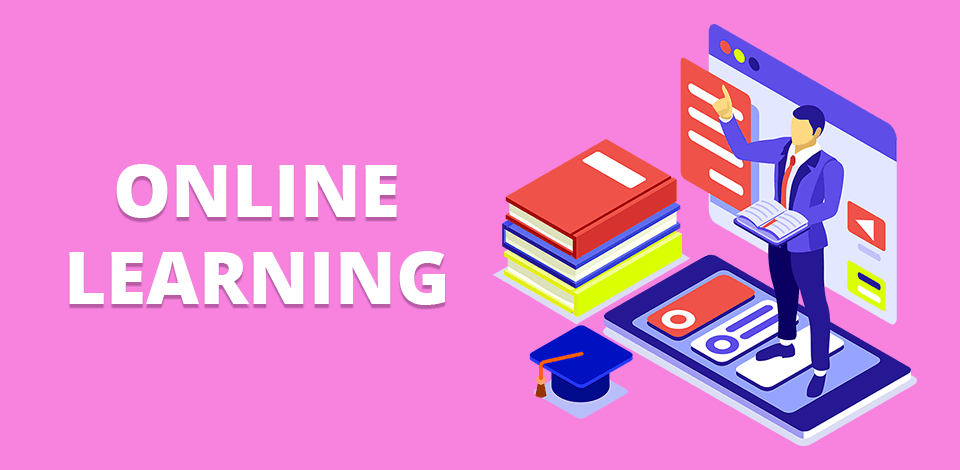In today’s tech-driven world, children are growing up surrounded by digital devices like tablets and smartphones. While there can be concerns about screen time, technology also offers a valuable opportunity for learning. Educational apps are making learning more engaging and accessible. Below are the top 10 apps that provide enriching educational experiences for kids.
Benefits of Educational Apps for Kids
Flexibility and Convenience
One of the greatest benefits of educational apps is their flexibility. Kids can learn anytime, anywhere—whether at home, on a trip, or in the car. These apps allow children to learn at their own pace, reinforcing difficult concepts or exploring new topics they find interesting.
Interactive Learning for Engagement
Children learn best when they’re actively engaged. Many educational apps incorporate games, animations, and interactive lessons that encourage participation, helping kids grasp concepts more effectively—especially younger ones with shorter attention spans.
Personalized Learning Experiences
Every child learns differently, and educational apps often offer customization. These apps adapt to the child’s progress and learning style, providing personalized lessons. This helps build confidence, allowing children to learn without feeling overwhelmed.
How to Choose the Right Educational App for Your Child
Age-Appropriate Content
Always ensure the app’s content matches your child’s age and skill level. Apps for younger children feature simpler interfaces, while those for older kids offer more complex tasks. Check the age range before downloading.
Balanced Screen Time
While these apps are educational, it’s important to balance screen time with other activities like outdoor play, reading physical books, and hands-on learning experiences.
Parental Controls and Privacy
Make sure the app includes parental controls so you can monitor what your child is accessing. Also, ensure that the app has strong privacy settings to protect your child’s personal data.
Top 10 Educational Apps for Kids
- ABCmouse (Best for Early Learners)
Target Age: 2-8 years
Features: Over 10,000 activities in reading, math, science, and art.
Highlight: Customizable learning paths that adjust based on the child’s progress. - Khan Academy Kids (Best Free Educational App)
Target Age: 2-8 years
Features: Free lessons in subjects like math, reading, and critical thinking.
Highlight: Completely free and ad-free, providing a solid foundation in key subjects. - Duolingo (Best for Language Learning)
Target Age: 7+ years
Features: Fun, gamified lessons in multiple languages like Spanish, French, and German.
Highlight: Kids can learn a variety of languages through interactive exercises. - Prodigy Math Game (Best for Math Enthusiasts)
Target Age: 6-12 years
Features: Adventure-based math challenges that adjust to the child’s level.
Highlight: Covers math concepts for grades 1-8, making math fun and exciting. - Toca Life World (Best for Creativity and Exploration)
Target Age: 6-12 years
Features: Open-ended play where kids create their own characters and stories.
Highlight: Encourages creativity and problem-solving through exploration and storytelling. - Epic! (Best for Reading and Literacy)
Target Age: 2-12 years
Features: Access to over 40,000 books, audiobooks, and learning videos.
Highlight: Fosters a love for reading with personalized recommendations. - PBS Kids Games (Best for Safe and Fun Learning)
Target Age: 3-8 years
Features: Educational games featuring characters from PBS shows like “Sesame Street” and “Arthur.”
Highlight: Fun and educational, reinforcing what kids learn from TV shows. - ScratchJr (Best for Coding Beginners)
Target Age: 5-7 years
Features: Simple coding tools that help kids create their own interactive stories and games.
Highlight: Introduces young children to basic programming concepts in a fun, easy way. - BrainPOP Jr. (Best for General Knowledge)
Target Age: 5-9 years
Features: Engaging animated videos on a wide variety of subjects like science, math, and history.
Highlight: Ideal for explaining complex topics in a fun and accessible way. - Homer Learn & Grow (Best Personalized Learning)
Target Age: 2-8 years
Features: Personalized lessons in reading, math, and social skills based on your child’s interests.
Highlight: Tailors learning paths to each child, making learning more engaging and relevant.
How Parents Can Encourage Learning with Educational Apps
- Set a Routine: Establish a regular schedule for app use to provide structure and help your child absorb new concepts.
- Involve Kids in App Selection: Let your child help choose from parent-approved apps to make them more excited about learning.
- Monitor Progress: Keep an eye on progress reports in the apps to track your child’s development and celebrate milestones to keep them motivated.
Conclusion
Educational apps are transforming how kids learn by making education interactive, fun, and accessible. From mastering math with Prodigy to sparking creativity with Toca Life World, these apps cater to various learning styles and interests. However, balance is key—combine app-based learning with other activities like outdoor play and hands-on projects to support well-rounded development.
FAQs
- What age group do educational apps target?
Apps are designed for a range of ages, from toddlers (2-5 years) to older children (up to 12 years or more). - Are free educational apps as effective as paid ones?
Yes, many free apps like Khan Academy Kids offer high-quality content. Paid apps may provide additional features, such as ad-free experiences or personalized learning paths. - How much screen time is recommended for kids?
Experts recommend limiting screen time to 1-2 hours a day for young children, ensuring a balance with physical and offline activities. - Can educational apps replace traditional learning methods?
Educational apps should supplement, not replace, traditional learning methods like hands-on activities and social interaction. - How can I ensure my child is using apps safely?
Choose apps with parental controls and privacy settings, and monitor usage to ensure they remain focused on learning.